 The relationship between Wi-Fi signal strength and the speed at which data can be transferred over that signal is something that is essential to understand when it comes to Wi-Fi performance. One question we constantly get is this:
The relationship between Wi-Fi signal strength and the speed at which data can be transferred over that signal is something that is essential to understand when it comes to Wi-Fi performance. One question we constantly get is this:
Does a stronger Wi-fi signal always imply faster webpage loading and downloads?
The answer, like all answers to WI-Fi questions, can be difficult to get a grip on. So here's a good, fairly simple explanation from one of our rocket-scientist founders, Bill Kish, that should help clarify things.
How does Wi-Fi signal strength relate to data transfer speed?
All other factors (of which there are many) being equal, stronger signal strength is correlated with higher data transfer speeds, with a couple of exceptions and assuming an optimal physical layer data rate selection algorithm. The super detailed, professional and technical diagram below shows a typical relationship for any modern wireless system with adaptive modulation: 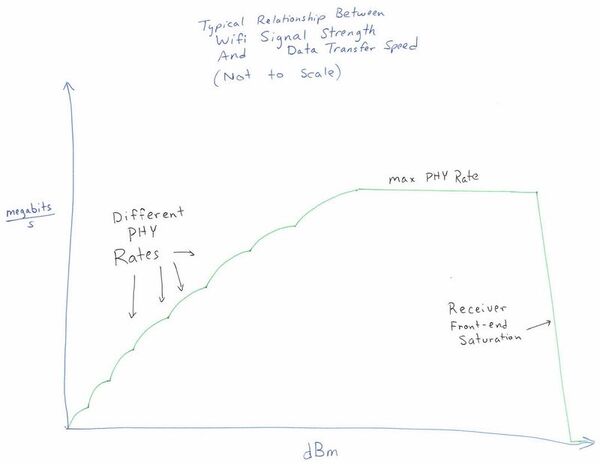 The data transfer speed increases up to a point as signal strength increases since higher signal strengths enable the use of higher PHY (PHYsical layer data) rates, also known as MCS (Modulation and Coding Scheme) in modern Wi-Fi. (One gross oversimplification is to think of different MCS as being somewhat like different gears on a bike or car.) Once there is sufficient signal strength to operate reliably in the maximum supported MCS rate, additional signal strength does not produce additional throughput gains. In fact, at some point (usually a few cm away from the AP) you can eventually run into a signal strength so high that the receiver's front-end is unable to process it, at which point throughput will drop precipitously. All of the details (especially the scale) of this graph are highly dependent on the capabilities of the transmitting radio, the receiving radio and the environment. Variability in the environment and in the radios themselves makes real-world wireless throughput a random variable that can only be assessed accurately via statistical methods. The physical layer data rate selection algorithm is critical to achieving the monotonically increasing relationship shown here up to saturation. There have been many examples of poor rate control algorithms loose in the wild (in both popular AP's and common client devices) that do not actually achieve this monotonic performance, especially when subject to unexpected environmental inputs or certain radio degradations.
The data transfer speed increases up to a point as signal strength increases since higher signal strengths enable the use of higher PHY (PHYsical layer data) rates, also known as MCS (Modulation and Coding Scheme) in modern Wi-Fi. (One gross oversimplification is to think of different MCS as being somewhat like different gears on a bike or car.) Once there is sufficient signal strength to operate reliably in the maximum supported MCS rate, additional signal strength does not produce additional throughput gains. In fact, at some point (usually a few cm away from the AP) you can eventually run into a signal strength so high that the receiver's front-end is unable to process it, at which point throughput will drop precipitously. All of the details (especially the scale) of this graph are highly dependent on the capabilities of the transmitting radio, the receiving radio and the environment. Variability in the environment and in the radios themselves makes real-world wireless throughput a random variable that can only be assessed accurately via statistical methods. The physical layer data rate selection algorithm is critical to achieving the monotonically increasing relationship shown here up to saturation. There have been many examples of poor rate control algorithms loose in the wild (in both popular AP's and common client devices) that do not actually achieve this monotonic performance, especially when subject to unexpected environmental inputs or certain radio degradations.
How do I get more reliable Wi-Fi?
Finding the right balance between optimum performance and reliability with adaptive data rate algorithms is what separates the great Wi-Fi systems from those that are good enough. Rate adaptation is the function that determines how and when to dynamically change to a new data rate. When it’s tuned properly, a good adaptation algorithm finds the right data rate that delivers peak AP output in current RF conditions –unstable as they are. Though often ignored, rate adaptation is a critical component of any high-performance system. Wi-Fi engineers have been led to believe, and—for better or worse—site survey software validates the belief that data rates can be reliably predicted based on a metric like RSSI or SNR. And some product manufacturers use simple metrics like these to determine the right rate. Ruckus approaches rate selection with a unique focus. Instead of using unreliable signal measurements to hope for the best data rate, we focus on the math. Our rate selection algorithms are statistically optimized, which is our engineer-chic way of saying that we pick the best data rate based on historical, statistical models of performance for each client. Without the right algorithm, the optimal rate for any client at any given moment in time is a crapshoot. And when you're guessing, the safest guess is to err on the side of reliability, which sacrifices throughput and capacity and causes other unwanted problems. At Ruckus, we believe in the importance of stable client connections in an unstable RF environment. In fact, our algorithms jointly adapt both the data rate and antenna pattern together to maximize reliability and throughput. But don’t take our word for it; test it for yourselves! You'll definitely see a big difference and create a ruckus (a good one) with your users.
Learn more about Wi-Fi 6 and Wi-Fi 6E











